One of Mentimeter’s lesser known features is the ability to temporarily hide your presentation slides. It’s natural to start reading the content of a slide as soon as it appears on the screen, but maybe you would rather your students focused on what you’re saying before considering their response to the next question.
You can easily combat this by quickly bringing up a blank screen whenever you choose during your presentation. The quickest way to do this is simply to press ‘B’ on your keyboard.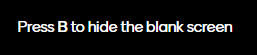
To progress through your presentation, just press ‘B’ again.
Alternatively, you can select the ‘Show blank screen option’ from the More tab in the Presentation menu. Click the ‘X’ that appears onscreen to make your slide visible again.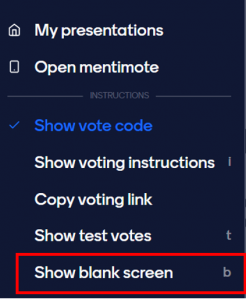
Further help and guidance
You can find out more about using the Mentimeter audience response system in the Brightspace Staff Resources area.








