Mentimeter have recently added the functionality to add hyperlinks to presentations. You can add hyperlinks to almost any input field in the Mentimeter editor, with a few exceptions (such as answer options on question slides). Hyperlinks are a great way to provide access to an important resource or website during or after your presentation.
How to add Hyperlinks
When creating your question text, simply highlight the words or phrase that will be your link text and a new menu will appear.
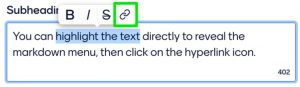
The highlighted words will be put into square brackets and will be the clickable link in your presentation.
Add the URL into the round brackets that appear after the anchor text. Remember to include http:// or https://
Now you can click on the hyperlink when presenting and the link will open in a new browser tab.
Further support and guidance
You can find further help in the Brightspace Staff Resources area and on the Mentimeter Help pages:








