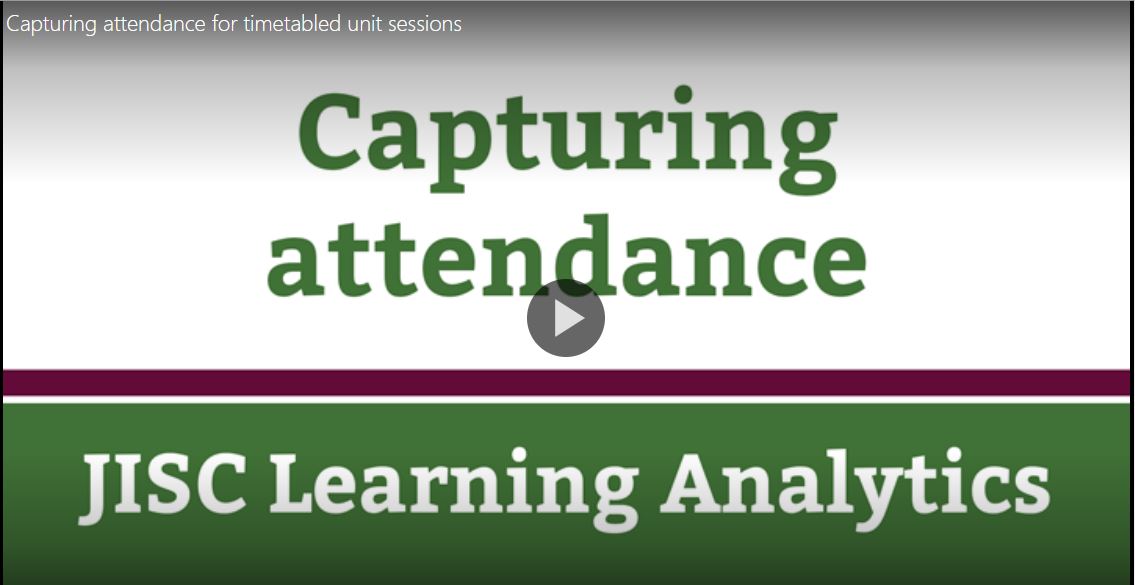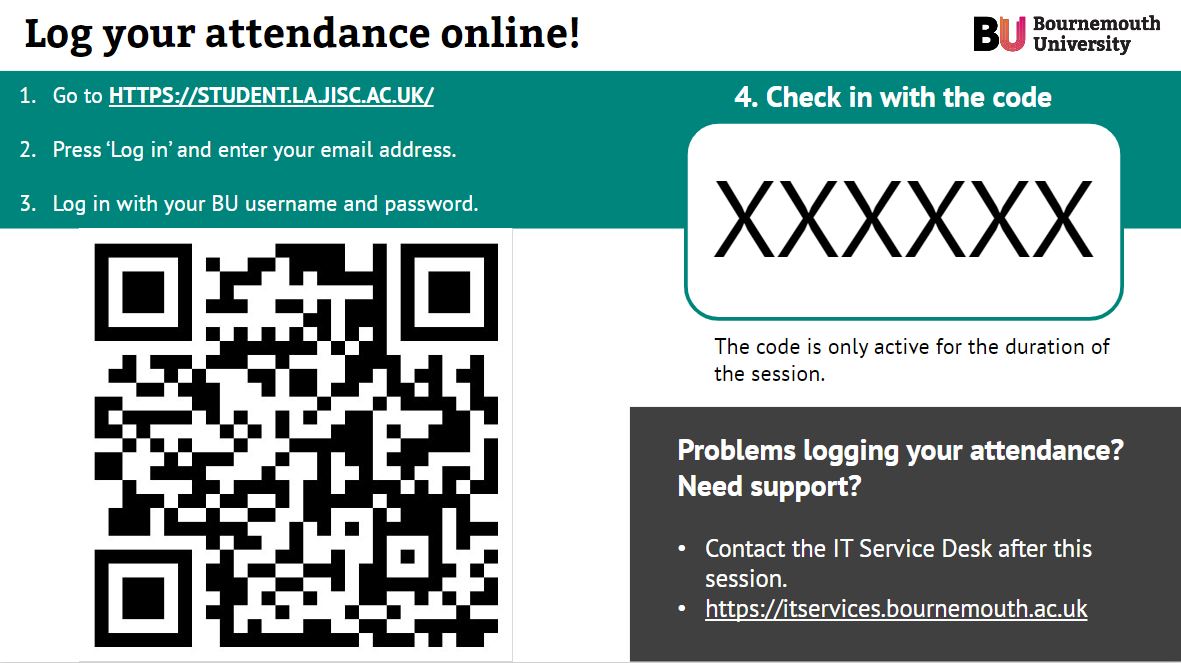Here’s a quick recap of the attendance capture steps for staff who maybe weren’t teaching in Semester 1, or for those who just need a quick refresher after the xmas break.
Jisc is now used to log all student attendance at timetabled teaching sessions (not including optional drop-in sessions) and core supervision sessions on project and dissertation units (UG and PGT students only). This is essential to generate the data that is used in the Engagement Framework, both to support individual students and understand patterns of attendance at BU.
Video overview of the steps to capture attendance:
Attendance capture slide to download and add to your slide deck:
Guidance for students on logging their attendance using Jisc:
Further help and guidance
Brightspace Staff Resources area – Jisc Learning Analytics guidance
How to capture attendance for Supervisor Meetings – step-by step guidance
Academic Engagement Framework – Attendance Capture
For further advice contact your Faculty Learning Technologist.
If you have any issues accessing JISC LA or data on the platform then contact the IT Service Desk on 01202 9 (65515) or raise a ticket online.