Up until now, programme leaders of undergraduate programmes will not have been able to view students who are on a Foundation route but now studying at levels 4, 5, P and 6. We have now made some changes which will allow these students to be visible. This article shows you how to view these students on JISC LA and describes a slight change on Brightspace which was required to make this improvement.
Viewing Foundation students on JISC LA
Programme Leaders will now be able to see all students on the programme in JISC LA, including students at Level 0. When searching for students on JISC LA by programme, you can filter these by level by searching L4, L5, or L6, and clicking select all. This will only show students on those levels, filtering out the students you do not wish to see.
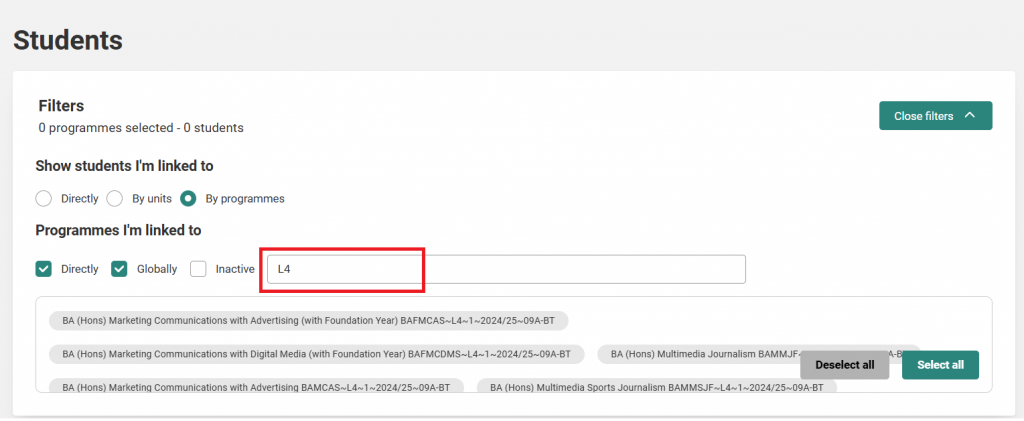
An adjustment for Foundation programme areas on Brightspace
To accommodate this improvement we have had to make some slight changes on Brightspace which means that as Programme Leader you may now notice an additional ‘With Foundation year’ version of each programme area which is set as ‘Inactive’. These programme areas only exist for administrative purposes, they are not visible to students and should be ignored. They will be visible to Programme Leaders on the ‘My units’ widget of the Brightspace homepage under the ‘All’ tab. As they are not for active use with students they are not listed under the ‘Communities’ tab which is where you will find all other active programme areas.
This does not change how you use the existing programme areas on Brightspace to communicate with students studying at Level 0 and Levels 4, 5, P and 6.
- If you are an Undergraduate Programme Leader you should continue to use the standard UG programme area which will have the students on Foundation routes (at levels 4, 5 and 6) enrolled to it, along with the students on standard degree routes.
- If you are a Foundation Year Programme Leader then you should continue to use the discipline specific foundation programme area for the current academic year which has all the relevant students enrolled who are studying at level 0 only.
Further help and guidance
You can find further guidance on the JISC Learning Analytics platform in the Brightspace Staff Resources area under Jisc Learning Analytics.
For further advice contact you Faculty Learning Technologist.
If you have any issues accessing JISC LA or data on the platform then contact the IT Service Desk on 01202 9 (65515) or raise a ticket online.








