If you missed our recent workshop on Using Awards in Brightspace you can catch up on the slides and a recording of the session in the Workshops and Drop-ins page of the Brightspace Staff Resources area.
The session looked at some of the ways you can utilise online awards on your Brightspace units and demonstrates step-by-step how to create an online badge or certificate.
Top tips with Brightspace Awards
Online awards in Brightspace don’t contribute to formal grades but can be used to reward student achievements that encourage the work ethic you want to see on your unit. For example, recognising effort with an online award can be effective in incentivizing students to complete specific tasks, or motivate them to increase their online participation.
Here are our top 5 tips when using Awards on your unit: 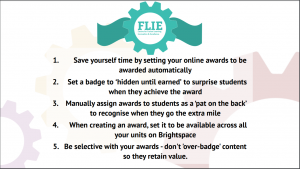
- Save yourself time by setting your online awards to be awarded automatically
- Set a badge to ‘hidden until earned’ to surprise students when they achieve the award
- Manually assign awards to students as a ‘pat on the back’ to recognise when they go the extra mile
- When creating an award, set it to be available across all your units on Brightspace
- Be selective with your awards – don’t ‘over-badge’ content so they retain value.
Further help and guidance
If you would like any further advice on using online awards in Brightspace contact your Faculty Learning Technologist.








