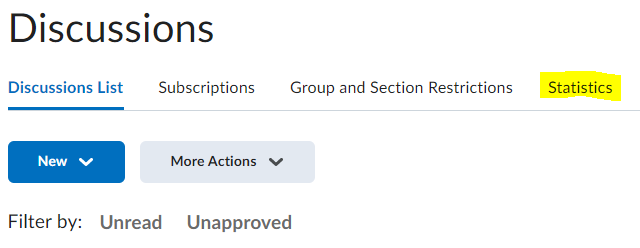Have you noticed the default discussions set up on your unit this year? We’ve included an example discussion forum with two example topics on each unit. You can easily edit these to meet your own requirements and you have the benefit of having comprehensive instructions for students on how to engage with the discussion already posted in the description area.
If you’re new to Brightspace Discussions, or would just like to get better engagement with your existing Discussions, here are our top five tips for getting the most out of the Brightspace Discussion tool.
Dynamic Discussions
- To guide students on how to contribute to the discussion, and to encourage engagement, put clear directions within the Description area.
- Set clear expectations of what to post within each topic. This doesn’t have to be just text – you could include images, videos, or other resources in the Description area.
- Schedule a regular time to review your discussion boards and let your students know when you’ll be checking in, so they know when to expect a response.
- Link to your Discussion Forum from the content area of your unit so it’s easy for students to access and view responses.
- Use tools to monitor engagement with your discussion topics via the Statistics tab, and set up an Intelligent Agent to automatically thank people for their first contribution and to encourage further engagement.
Further help and guidance
You can find online guidance in the Brightspace Staff Resources area – Discussions Tool. Or contact your Faculty Learning Technologist.