Where announcements have been posted in Programme areas over the previous year with Release Conditions (normally for a specific level of study), unless an end date has been set on the announcement, announcements will get sent to new students when they are moved into the Programme areas Level groupings which happens at the start of the academic year.
Therefore we strongly recommend that you either delete previous announcements that have used Release Conditions or edit the announcement to add End Dates. Going forward, when using Release Conditions by level in Programme areas, do add an end date to restrict the time period for when these announcements are sent.
The following steps show you how to remove or edit Announcements with Release Conditions:
- Access the programme area
- Click on the announcement widget chevron icon and click Go To Announcements Tool.
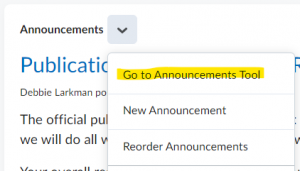
- Announcements with Release Condition will display the Release Condition icon to the right of the title.
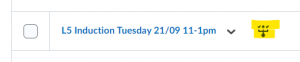
- Either delete past announcements which use Release Conditions or edit them to set an End Date.
- Note: Any deleted announcements can be viewed or restored from the More Actions menu.
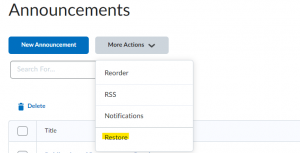
Further support
Further guidance on posting announcements from Programme areas is available in the Brightspace Staff Resources.
If you have any queries about the Learning Analytics training sessions, please contact your Faculty Learning Technologist.
For any urgent or technical issues, contact the IT Service Desk.
- Call (01202) 965515 or freephone 0808 196 2332
- Raise a ticket online at https://itservices.bournemouth.ac.uk








