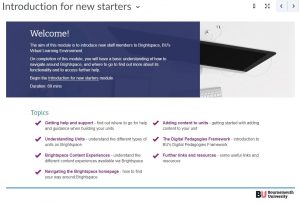As part of our Brightspace online training we’ve recently added a module for new starters. This module is aimed at new teaching staff to help them get familiar with navigating Brightspace and to understand some of the basics, including:
- where to go for help and support
- the different types of units
- the different content experiences available
- how to add content and
- further useful links and resources.
Where can I find it?
You can find the New Starter module alongside our other self-directed learning modules linked from the Guidance & Training tab on your Brightspace home page, via the Brightspace online training area, or follow this direct link:
Further help and guidance
If you require any further help or support with Brightspace, contact your Faculty Learning Technologist.