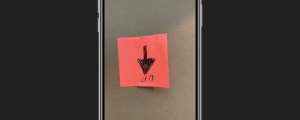
When you’re taking photos with your iPhone, sometimes you have to finagle your phone a bit to get the right shot by tilting it or holding it on its side to use the volume buttons to snap a picture. But while the photos usually appear right-side up in the iPhone’s Photos app regardless of how you were holding the phone when you snapped the picture, sometimes they don’t. And sometimes the photos appear upside down when you’re trying to upload the photos to your computer or when you send them in an email. Here’s how to fix upside-down photos on your iPhone.
No matter how you are holding your iPhone when you take a photo, the Camera’s sensors will attempt to determine which way is up and automatically flip it. But the bit of code Apple uses to tell your Photos app which way to display the photo sometimes gets lost when you send them in an email or upload them online. That’s why photos that look fine on your iPhone are suddenly upside down.
The easiest way to fix upside down photos is to avoid taking them. Make sure to always have your device’s camera lens at the top of your iPhone when shooting a photo:








