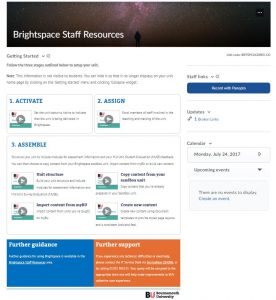Brightspace units are live at BU! This significant event is the first in a series of steps in the run up to the Brightspace launch at the start of the new academic year in September 2017. For all staff using Brightspace this year, the switching on of Brightspace units means that they can now be accessed and prepared.
Students will not see their 2017/2018 units until a second enrolment step happens in early August 2017. Once enrolment is also switched on, Brightspace will allow students access to their active units just before the start of term.
In order to reach this stage of development, it has taken 6 months of work to streamline the link between the Student Records System (SITS) and Brightspace, allowing data to be converted into a format that Brightspace can recognise and can work with.
After the technical switch on of Brightspace units last week, units were monitored to ensure that any issues had been identified.
What are the next steps for staff?
There are three steps needed to prepare Brightspace units: activate, assign and assemble. Where applicable, you will receive further instruction from your Faculty detailing how best to approach this process from a Faculty perspective:
- Activate: unit status must be set to ‘Active’ to indicate the unit is being delivered in Brightspace. Students will not be able to see units that have a status of ‘Inactive’. This can be done by the following roles as determined by your Faculty: Unit Lead, Teaching Team, Marking Team and Faculty Admin.
- Assign: Unit Leads will be automatically enrolled in units via SITS. Further members of the teaching and marking teams can be enrolled directly in the Brightspace unit(s). This can be done by the following roles as determined by your Faculty: Unit Lead, Teaching Team, Marking Team and Faculty Admin. Note: Programme Support Teams will have the Faculty Admin role which provides access to all units within each Faculty.
- Assemble: teaching teams can prepare their units from scratch, by copying from their training sandbox or elements of content from myBU.
Help and support
Videos and guidance for performing activate, assign and assemble activities are available from within a ‘Getting started’ widget within Brightspace units and from “Brightspace Staff Resources” where you will find other help and support.
If you experience any technical difficulties, please contact the IT Service Desk via ServiceNow (SNOW) or by calling 01202 965515, where your query will be assigned to the appropriate team and will help make improvements to BU’s collective user experience.
Countdown to the Brightspace launch
From mid-July to Friday 15 September, academics can prepare their units, including copying content from sandboxes or myBU where appropriate.
Friday 8 September is the deadline to have initial content ready for continuation students, who will see content in their new units 14 days in advance of start of term (i.e. visible from 11 September 2017).
Friday 15 September is the deadline for initial content to be in place for new students in Induction Week (i.e. visible from 18 September 2017).
If you would like to see a visual representation of the Brightspace timeline, please click here.
Brightspace Interface Please note whilst Brightspace is still being prepared in the run up to the start of term, staff may see some amendments to their display in particular the home landing page, i.e. the appearance of additional links to Library, Study Skills, Student Information, Faculty Areas, etc.