Turnitin Feedback Studio
Turnitin has upgraded the interface used for marking and checking originality on students work. This upgrade will be available from 1 August 2017.
The new version of the interface, called Turnitin Feedback Studio, offers all the functions of Turnitin GradeMark and Originality Reports, but with a simplified, more intuitive interface.
This change will present a cleaner and more user-friendly design that brings the marking and feedback interface up to date with the current Turnitin iPad app interface.
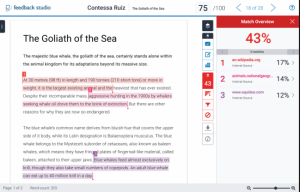
Please note:
- Changes to Turnitin only apply to the viewing and marking of submissions.
- There are no planned changes to the way Turnitin boxes are set up and how students submit their work through myBU.
- Units using Brightspace during the next Academic Year will also be able to take advantage of the new interface for viewing and marking submissions in Turnitin.
Once upgraded, you can expect to see the new interface when you open up a student’s paper in Turnitin. Your students will also experience this new and improved interface when viewing Similarity Reports and receiving feedback.
To get acquainted with the new Turnitin Feedback Studio watch this
video comparison between Feedback Studio and Turnitin Classic
(note that the e-Rater function is not available at BU)
If you have any questions on the upgrade, please contact a member of the Learning Technology team








