How to download
- Head to http://outlook.com/bournemouth.ac.uk
- In Outlook Web Access, click the sprocket (top right hand corner)

- Select Office365 Settings and click software
- Office should automatically be selected
- Select Language – For English, select English (United States)
- Select Version – 32 or 64 bit
- Click Install
- At the prompt, click Run (you can save the file at this point if you wish)
- Walk through the prompts until Office is installed
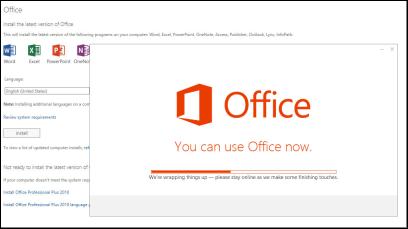
Once downloaded, you can run Office on up to five machines (PC or MAC). You can also run Office Mobile for Android or Office Mobile for iPhone on up to 5 mobile devices.
Office versions available are:
- Office 365 ProPlus for PC (Office 2013 ProPlus base applications)
- Office 365 ProPlus for Mac (Office 2011 for Mac base applications)
- Office Mobile for iPhone
- Office Mobile for Android
Applications available:
For PC (Windows 7 or 8)
- Word 2013
- Excel 2013
- PowerPoint 2013
- OneNote 2013
- Access 2013
- Publisher 2013
- Outlook 2013
- Lync 2013
- InfoPath 2013
For Mac
- Word 2011
- Excel 2011
- PowerPoint 2011
- Outlook 2011
For iPhone and Android
- Word Mobile
- Excel Mobile
- PowerPoint Mobile
- OneNote and Lync Mobile available as separate download.
For more information please visit the Microsoft UK Higher Education Blog.
Please Note: Office 365 is only free during the duration of your course, so please consider this before removing any previous office versions.









Thank you,it is good material to read this post increases my knowledge. What a wonderful piece of information. Admiring the time and effort you put into your blog and detailed information you offer.
Microsoft office 365 is great for all, so for that, I have some different tricks, if you know it then you will interest with it then you just download it and from there you will get it more and more. I think this suggestion is great for all.