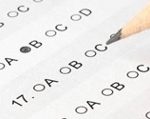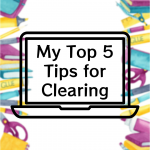Produced by Guest blogger
Produced by Guest blogger
Every now and then we ask our advisers in the Future Students Enquiry Team to share their top tips on key topics. Here’s their latest one covering how to book your BU accommodation.
So, you’ve chosen BU as your firm choice university (exciting!) and now you can access the BU Accommodation Portal to book your accommodation.
- Signing into the Accommodation Portal
Firstly, you will need your BU Student Login, (username and password), which you would have been sent when you first applied to BU. Dig this out and log into the portal.
If you don’t have it, don’t worry!
Try searching your email folders for an email from BU Account Notification or an email with the subject title Your BU Student Account (remember to check your junk and deleted items).
If you still can’t find it, get in touch with the AskBU team.
- The Accommodation Portal – (Stage 1) – register your interest
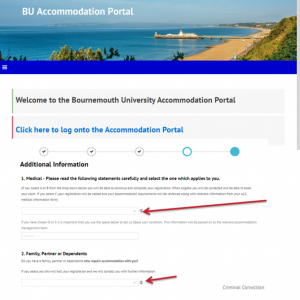
Select the term you’re starting university e.g. New Undergrad start Sept 23 and click register for accommodation. Then, check your personal details, (if these are incorrect, you’ll need to correct them on UCAS) and add details of any medical information that would affect the type of accommodation you require.
- The Accommodation Portal (Stage 2) – choose and book your room
Now you’re onto the personal profile section, this is your chance to let your potential flatmates know a bit about you! You could add your hobbies, interests, and the course you’re planning to study.
The exciting part! Now you can filter your choices based on your preferred location or room type – very handy.
You can also click on the button ‘Show Flat Occupants’ to see who is already booked to live there. If you cannot see room availability, it means that the location is full – but you can check back to see if anything changes.
Remember, after you select and have clicked save & continue – you’ve made your selection, and you will be unable to change your choice.
- Receive your reservation summary
Once you’ve made your selection, you’ll receive a reservation summary (CF) or a Booking Summary (UF) email, make sure you read this fully.
Extra important info:
If you’re a CF student, your room will now be held until you receive your results and if you are a UF student you will then be taken on and given more information about your next steps, this will include signing a contract and paying to secure your room. (Check the to find out how much you will need to pay).
We hope this blog helps!
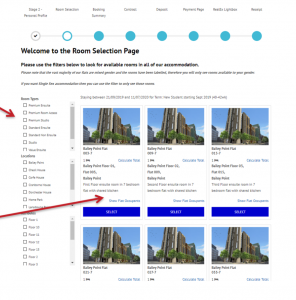

 My Top 5 Tips For International Travel Student Quarantine
My Top 5 Tips For International Travel Student Quarantine My top tips for packing for uni
My top tips for packing for uni Top 5 things to do before moving to university!
Top 5 things to do before moving to university! How to prepare for University
How to prepare for University