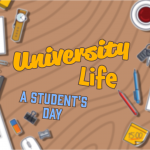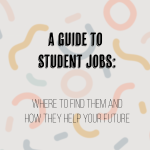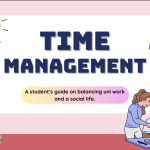Access to essential university facilities such as the library was definitely one of the biggest things that affected my studies when we entered the first lockdown in March 2020. Gone were the days where I could head to the peaceful and warm library with stable Wi-Fi access and printing services to knock out an assignment. It was now just me, my laptop, and my childhood bedroom with multiple assignments to finish.
I think that the way I learned to adapt to studying online would be beneficial for many students to learn as well. So, here is an overview BU’s library services available entirely remotely via online platforms with your BU login. These services were mostly always available to me as a student but there were ones that I didn’t even know about until I had to rely on them!
Online services available include:
 The online chat service – staffed Monday to Friday, 9am-5pm. I found this super useful when studying both from home (and on-campus for the majority of my degree too). Super helpful for any problems from needing help with finding a certain book (e-book or hard copy), to asking for help with referencing, and everything in between. To access it, just go to the Get in Touch library page of the BU website, and click on the ‘Click to Chat’ icon which is on the right hand side, and a little chat window will pop up for you to ask away
The online chat service – staffed Monday to Friday, 9am-5pm. I found this super useful when studying both from home (and on-campus for the majority of my degree too). Super helpful for any problems from needing help with finding a certain book (e-book or hard copy), to asking for help with referencing, and everything in between. To access it, just go to the Get in Touch library page of the BU website, and click on the ‘Click to Chat’ icon which is on the right hand side, and a little chat window will pop up for you to ask away- BU’s HUGE e-library. At BU, there are thousands of e-books and e-journals to access from anywhere, all with your BU login. The best way to navigate all this material is to use BU’s mySearch, which is a tool that allows students to search across a range of resources at the same time, including e-journals, e-books and other databases. This is a great starting point but remember to vary your search methods when gathering research for an assignment!
- Use of e-resources off-campus. Have a read of this off-campus e-resources guide to find out how you can access databases from home or anywhere via your personal laptop. Its pretty straightforward – in most cases you will be redirected to the familiar BU log in page where you can just punch in your credentials and you’re in. However, if you have problems with this – contact the library chat service who will be able to help. There are also many resources that have been made more easily accessible during the pandemic which you can have a look at here.
 My experience
My experience
As a Geography student, my dissertation and many of my other assignments were focussed on Geographical Information Systems (GIS) components and other research, which meant that having access to special software such as ArcGIS and SPSS Statistics (readily available on university computers) was essential. Luckily, I was able to download copies of this software for personal use onto my home computer. If you are in the Life and Environmental Sciences department and would like to obtain a copy of ArcGIS, have a look at the SciTech faculty page on Brightspace, and/or contact your lecturer who will be able to help. You can also obtain a copy of SPSS Statistics by following the steps on this page. If you have never heard of either of these/have no idea what I’m talking about, don’t worry about it!! The principal remains the same – even though I couldn’t physically be present on campus, I was still able to access all the resources I needed to finish my work.
I hope this has helped you in some way with making the most of BU’s online library services! Wishing you the best of luck with all your future studies 🙂
Find out more
To find out more, visit the library pages on the BU website

 My Top 5 Tips For International Travel Student Quarantine
My Top 5 Tips For International Travel Student Quarantine How to go out safely during the pandemic
How to go out safely during the pandemic Balancing it all (part-time work, studies and a social life)
Balancing it all (part-time work, studies and a social life) What you can do outside of your degree at BU
What you can do outside of your degree at BU