When you’re looking at university, everybody will tell you ‘get involved with everything you can!’ or ‘just say yes!’ and while they are right, at some point you may realise you have over-subscribed yourself. That’s why it’s important to learn how to manage your time efficiently and use the tools all around you! In this blog, I am going to tell you about how I manage my time as a student, Student Ambassador, producer, radio host and an avid gamer!
There are many ways you can start to manage your time. I started out by buying a paper academic diary, in there I would write down everything I was doing on a day-to-day basis. However, while it was great to have everything down on paper it soon got very full, e specially if things were cancelled last minute! That’s when I made the change over to my Outlook Calendar. With your BU login you have access to the Outlook Calendar where you can schedule in meetings (also integrated with Microsoft Teams!) and populate your calendar with all of your events. This made it so easy to see where I had to be and when, all from a
specially if things were cancelled last minute! That’s when I made the change over to my Outlook Calendar. With your BU login you have access to the Outlook Calendar where you can schedule in meetings (also integrated with Microsoft Teams!) and populate your calendar with all of your events. This made it so easy to see where I had to be and when, all from a  glance down at my phone!
glance down at my phone!
As I got busier and busier, my calendar got more and more full, making it difficult to differentiate what event was for what commitment. That’s when I found the ‘categories’ option in Outlook. By having the various categories, it helped me to see what the event was for, aiding me to remember important things like my uniforms or my laptop.
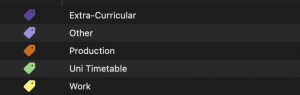 Now the biggest temptation when looking at your calendar is to try and fit something else in when you have a break between events. Doing this could lead you to burn yourself out. To avoid that, I block out most evenings to give myself some time to relax and that’s when I’ll do things I enjoy like baking my famous triple chocolate brownies or playing video games like Hogwarts Legacy.
Now the biggest temptation when looking at your calendar is to try and fit something else in when you have a break between events. Doing this could lead you to burn yourself out. To avoid that, I block out most evenings to give myself some time to relax and that’s when I’ll do things I enjoy like baking my famous triple chocolate brownies or playing video games like Hogwarts Legacy.
So, for anybody who wants to make the most out of university and stay on track. I hope you have found this blog useful and best of luck!!


 What you can you do outside of your degree
What you can you do outside of your degree Getting involved with SUBU during my first year
Getting involved with SUBU during my first year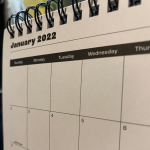 Tips on staying organised
Tips on staying organised My international student journey from “I don’t want to go out because the weather is too cold” to “I can live here forever!”
My international student journey from “I don’t want to go out because the weather is too cold” to “I can live here forever!”








