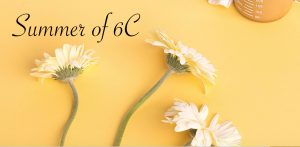 BU have been collaborating with Brightspace and other European Universities to improve the experience of using Turnitin with Brightspace. The big changes for the forthcoming academic year are:
BU have been collaborating with Brightspace and other European Universities to improve the experience of using Turnitin with Brightspace. The big changes for the forthcoming academic year are:
✔ Fewer clicks for markers
Just add feedback and a mark to the student’s work in Turnitin Feedback Studio, and move on to the next student. No manual syncing, no ‘use this grade’, no clicking ‘Publish’ – simples!
✔ Simplified use of the Turnitin iPad app
Again, just mark and move on; Brightspace does the rest.
✔ No more confusion around ‘Publish’ or ‘Draft’
In fact, no need to do either when marking with Turnitin Feedback Studio! Brightspace will handle it – saving to draft for you and avoiding confusing messages to students. ‘Publish’ will now only be used by Programme Support Team staff, and only once the grades and feedback are ready to be released.
✔ Marking overview
See the current status of work being marked in Turnitin in the Brightspace Assignment tool. This includes the mark that has currently been given for a piece of work, and an icon indicating whether feedback has been given.
✔ Students helped to submit the right file
If a student tries to submit a file not supported by Turnitin – either too large or the wrong file type – Brightspace will highlight this to them at the submission stage and ask them to correct it.
And introducing….
✔ Group Assessment with Turnitin
Brightspace will now allow you to mark group work in Turnitin; one student submits on the group’s behalf, you mark the group’s work once, and all students in the group will see it!
Further details and updated guidance for all of the above will be available in the Brightspace Staff Resources area soon.







