
I was able to lead part of a session at yesterday’s CELebrate Conference on the topic of large group teaching.
The source of my material on how staff are pushing their boundaries was the data collected by staff who participated in this year’s PREP activity, iVLE.
From this rich source of information on how staff are using the VLE in creative and innovative ways to enhance the student experience, I extracted 10 ideas that can help staff deal with large groups. These ideas are not of course limited to large groups but they do offer staff ideas on how to engage with a large cohort of students.
Please note that some of these links are to Brightspace resources and will only therefore work for BU staff.
| 1. Flipped classroom |
Flipping the classroom re-orders the learning process so that students are undertaking learning before the class interaction, allowing the tutor to build on the learning in more creative and useful ways during class time. This can be very helpful in large groups because of the different rates and ways in which students learn but does need to be explained to students in advance to encourage their buy-in.
Here is what some tutors reported: “Enhanced student learning through better organised and motivated students. Greater sense of job satisfaction.” “The students have been very engaged with the process and have asked for the flipped classroom to continue. The skills sessions have run very well and the students have had an appropriate level of knowledge prior to these.” |
| 2. Discussions and chats via the VLE |
Discussion boards are popular for engaging students in their learning, allowing them to discuss, share and collaborate.
Units always provoke questions from students and a large cohort can generate many emails to staff. A popular way to manage this is to direct the questions to a discussion forum where the questions raised can be answered by staff and those answers are available for other students to read. Staff report: “I will continue to use discussion forums for sharing information and encourage students to use them to engage with each other and with me” “Continue to develop our interactive use of Brightspace to engage students in their learning journey” |
| 3. Reading list arranged by week |
Talis Aspire is a great way to organise papers and book chapters for students to read. This suggestion, which was applicable to all units, is to arrange the reading list by week to make it more accessible to students.
One member of staff commented: “Students appeared to engage more widely with the reading” |
| 4. Quizzes |
The changes to the assessment policy, that was approved by Senate yesterday, include the suggestion of incorporating more formative assessment and feedback for students. A very effective (for students) and efficient (for staff) method is to use online quizzes. Brightspace offers a wide range of quiz questions that can be asked and the ability to provide immediate, detailed feedback for students.
Staff members commented: “It was very time consuming to design the quiz but at the same time it is quite straightforward” .. “The feedback from the students was positive and it also benefited the ALS students.” “We wanted to add a more engaging and fun element into this revision session with a large cohort of 140+ students. It was a great opportunity to provide personalised feedback through instant feedback and scoring for individual students in the lecture theatre. It enabled us as facilitators to focus on assessment for learning rather than assessment of learning” |
| 5. Shared good practice across the team |
While many of the innovations reported during iVLE related to individual activities, there were several reports of groups working together to share their practice with colleagues. Learning from others is a great way to develop our own practice and put in place consistent working practices.
One member of staff noted: “Worked with the Programme Team to ensure we have consistency in how we are using Brightspace as well as share good practice” |
| 6. Videos and audio recordings |
Creating videos and audio recordings is an excellent way to provide a more personalised approach to student learning, personalised in the way that you can establish a link to students that is not possible in a large class. Some staff use videos to introduce a module or activity within the content area of Brightspace. In large group assessment marking, recording audio feedback can both save marking time and provide a valuable and rich source of feedback which receives positive feedback from students.
Staff said: “We are going to use 3 minute videos to accompany lectures” “Explore the use of video notes as a means of blended learning” |
| 7. Synchronous distance learning |
“With a group of 330 students from 5 different programmes and an exam 2 weeks after the teaching, it would not have been possible to deliver the day’s teaching as planned. [The solution] allowed students to access live teaching to support their planned day of accessing material.” |
| 8. Use of images to explain concepts |
Images can be a powerful and effective way to communicate concepts and ideas to students. Some staff use a whiteboard to build up a image that comes together at the end of the session. Other staff chose an image that can be used to explain the different components or perspectives of a concept. One colleague, when talking about risk management, uses a picture of a woodpecker. This relates to the story of how a woodpecker delayed a shuttle launch in 1995. Years after I saw the woodpecker image for the first time, I still remember it.
Staff report: “Develop more material and find more images and visual aids to improve students’ interaction and engagement with the lecture, especially when delivering lectures to a large number of students” |
| 9. Intelligent agents |
One of the tools in Brightspace is an intelligent agent which provides the ability to automate administration on the unit. Intelligent agents can perform a wide range of tasks for example identifying students who have not accessed your unit, students who have not completed a checklist, students who have scored more than 7 in a quiz etc. In large group teaching, intelligent agents can save time and improve unit efficiency.
As one member of staff notes, intelligent agents can “Promote student engagement, reduce staff administrative workload” |
The final suggestion was the use of a Brightspace template that has three columns. This is being used to good effect because it breaks down the material for a session into the pre-work, the session itself and post-work. The tabular view makes it easy to see the different parts with each column providing links to resources that students can access.
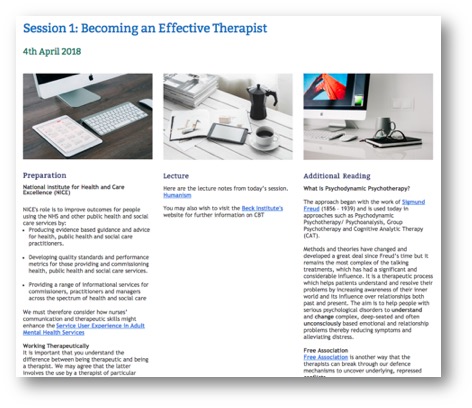
If you are using Brightspace, you can access the different templates when creating a new or modifying an existing file. A word of warning though, if you are modifying an existing page you need to copy the content to somewhere first (Notepad or Word for example) as replacing an existing template will erase the content and replace it with the default text in the template. Once a template has been chosen, you are able to cut and paste the saved information to the relevant sections on the template.
This screenshot shows how templates are chosen when a new of existing file is opened in Brightspace. The 3 column template is called ’08_Three_Columns’.
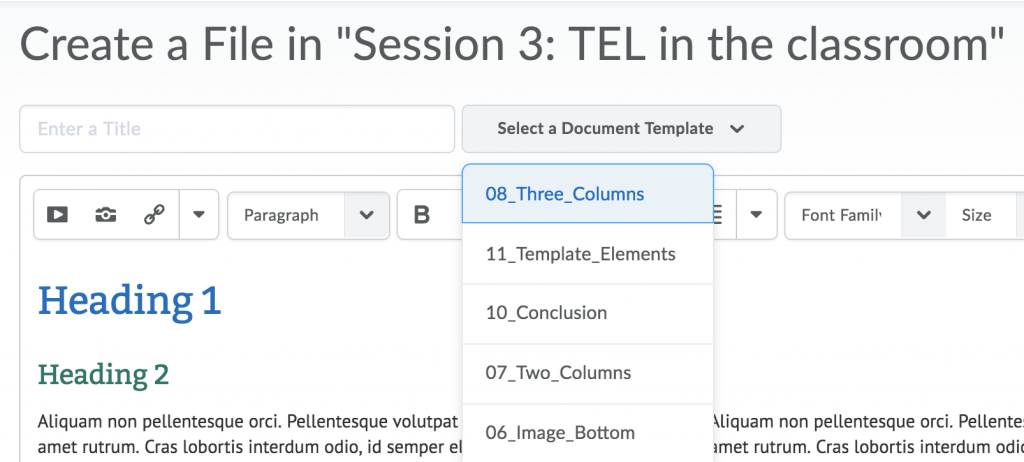
If you would like to take any of these ideas forward, please contact a member of CEL or your LT or come along to an LT drop-in session.







